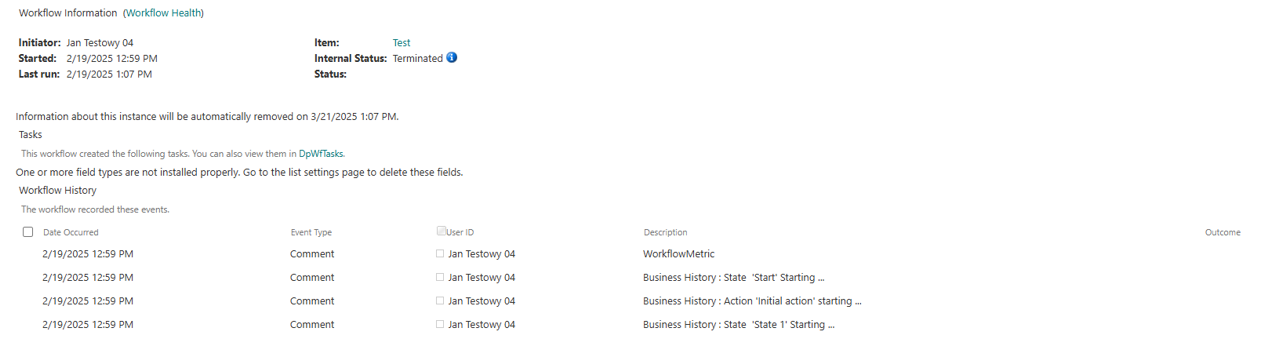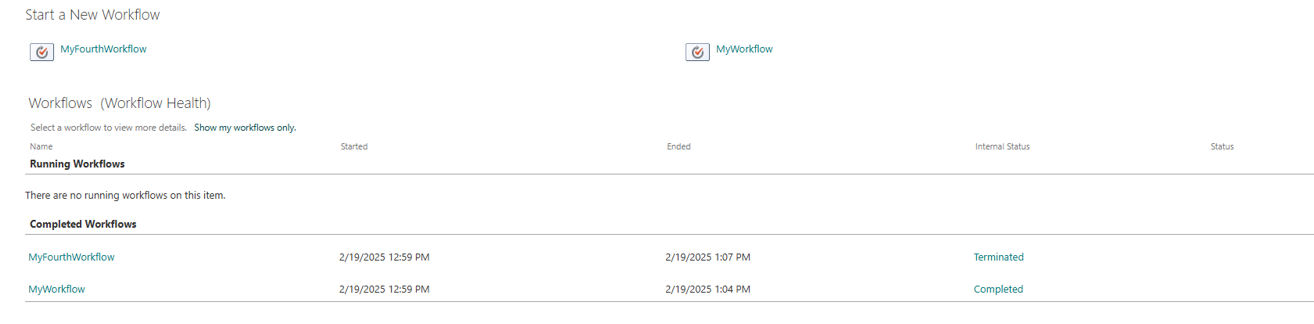Workflow Status
A workflow can have several internal statuses. Depending on the stage it is at. When a workflow is started on a list item, it receives a status of Started.
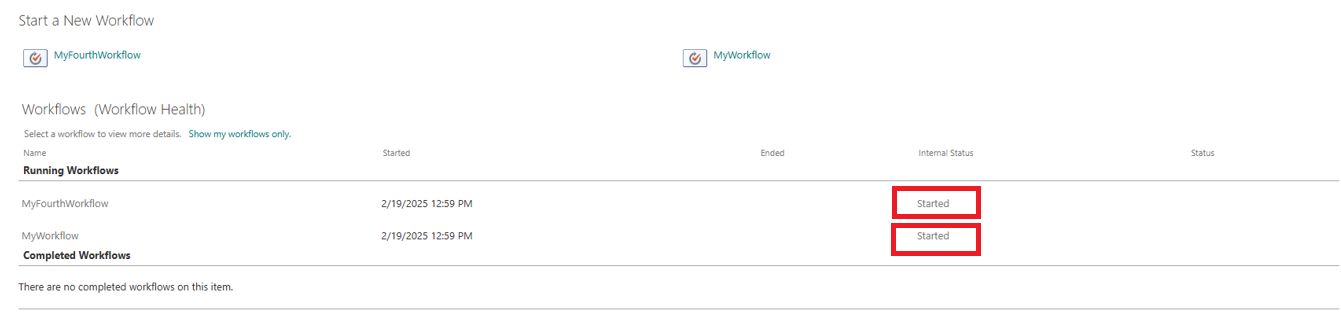
When the workflow is completed it receives the status Completed.
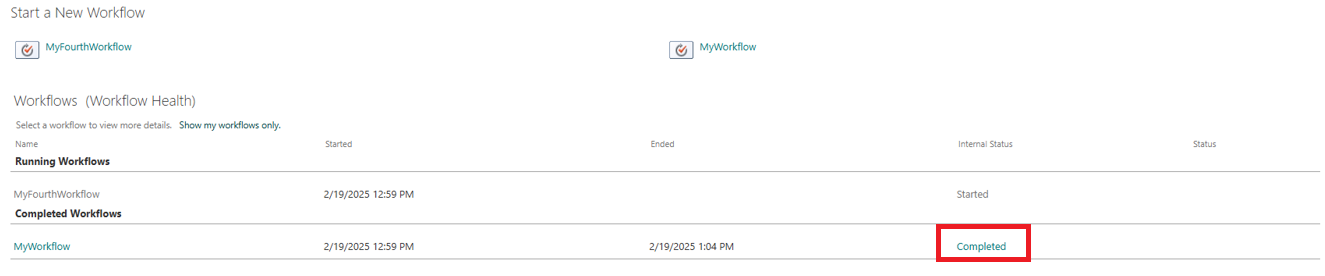
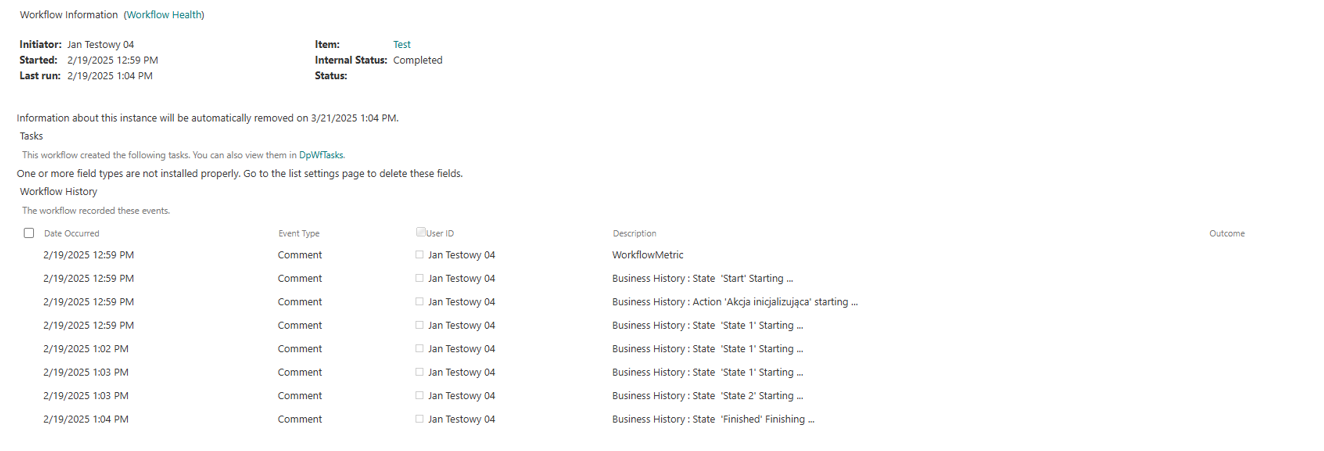
The user can stop a given workflow. To do this, press the context menu button on the list item. Then select More and Workflow.
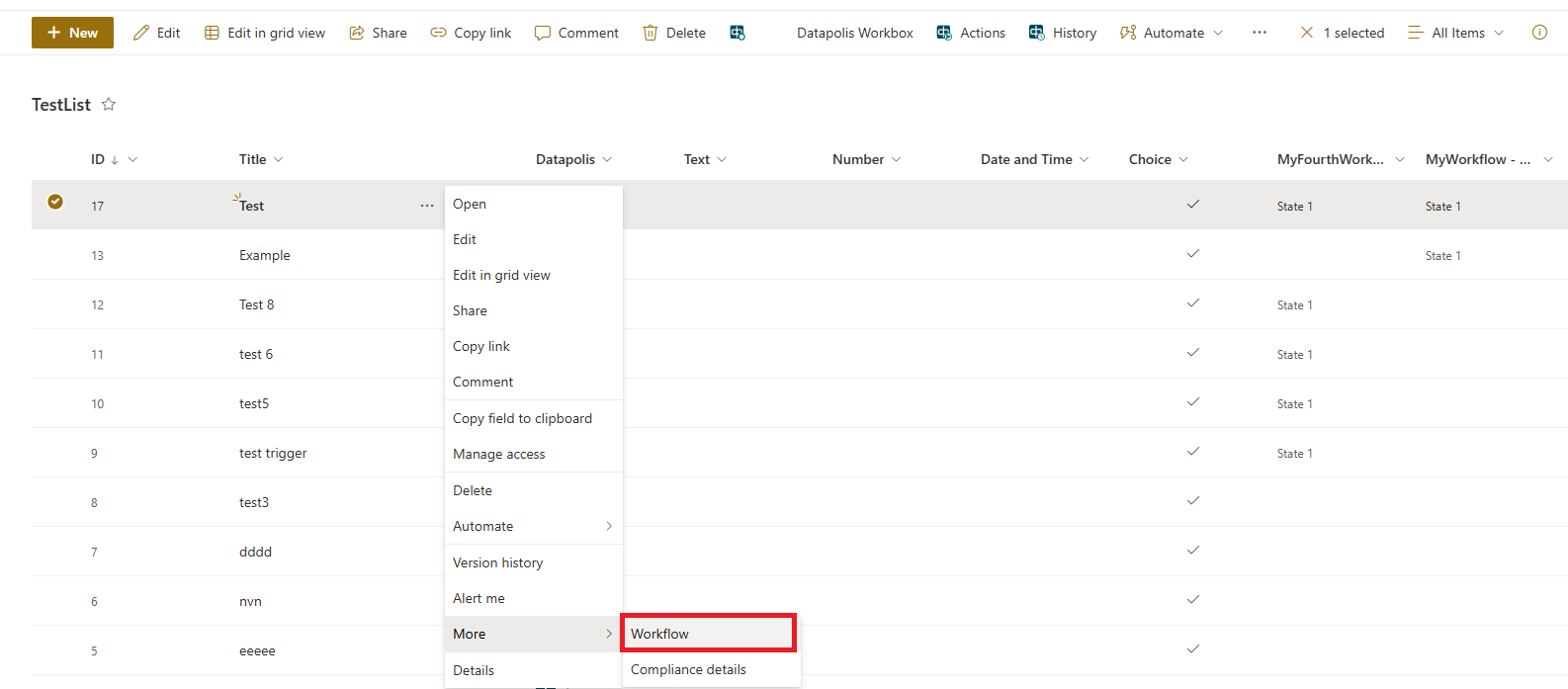
The user will be on the workflow details for the list item.
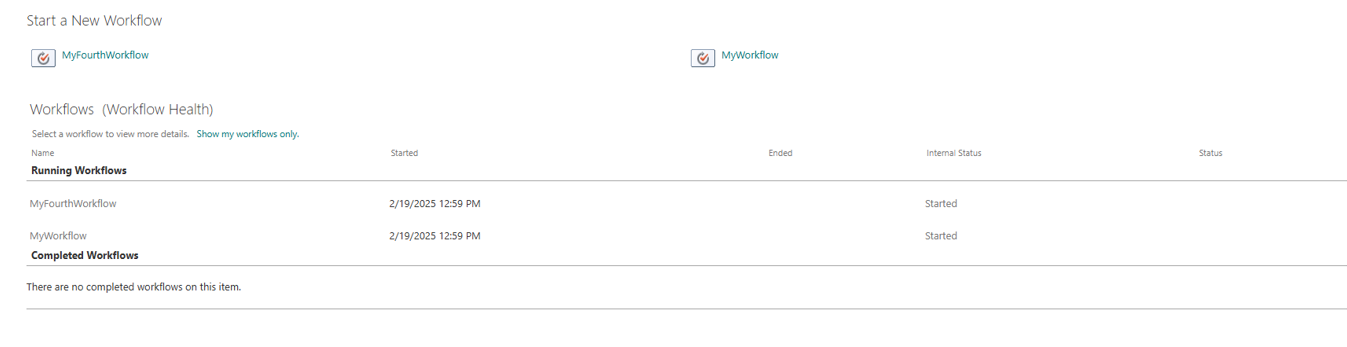
Then click on the Name or Internal status of the workflow you want to stop. A window will open as in the following screenshot.
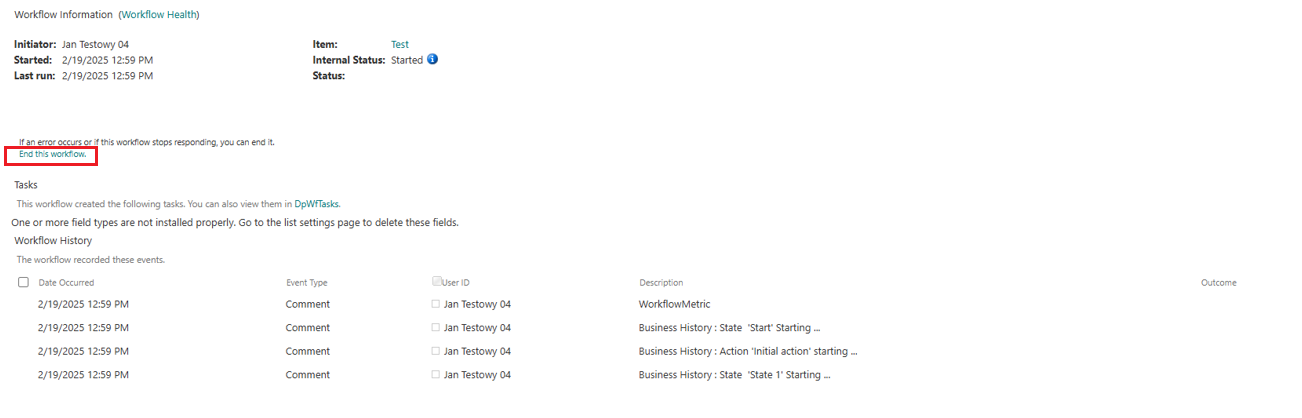
Click on the End this workflow option marked with a red box on the screenshoot. After a while, an alert window will appear, where you should confirm that you want to end the process.
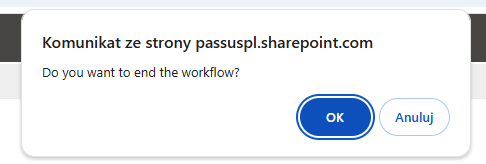
After clicking OK, the workflow will be stopped and will receive a terminated status.