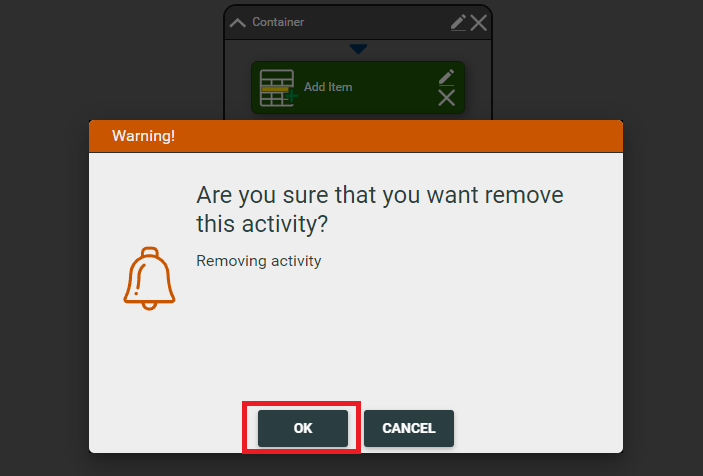Container
Container is used to organize activities. Allows you to organize workflow activities in a named group. You can insert activities into the container as shown in the second screen-shot below.

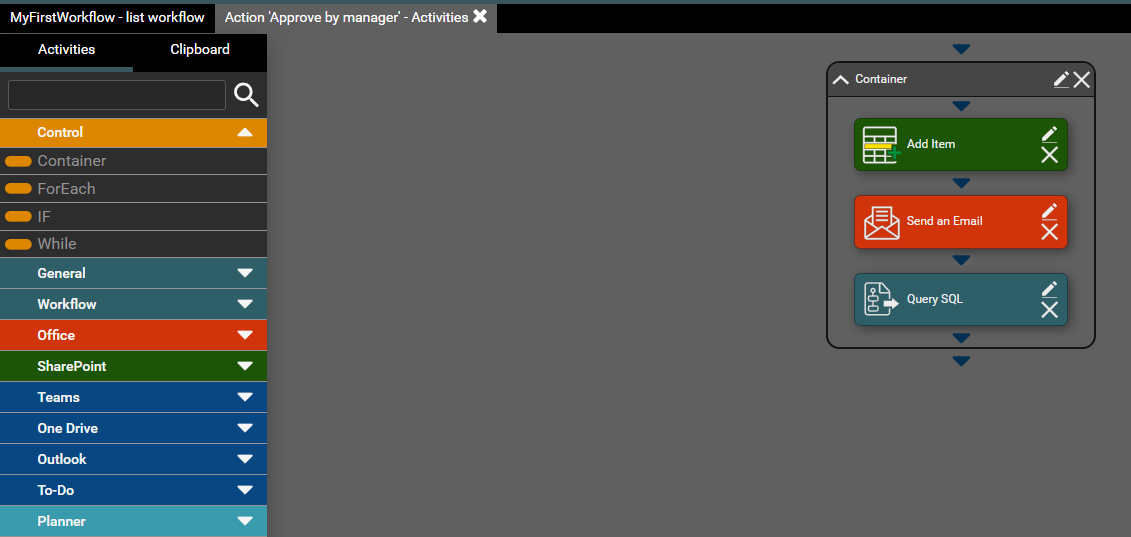
If you want to rename a container, double-click on it or click the pencil icon. The container edition window will then open. In this window, give the new name in the 'Display name' field. On the screen-shoot below the place of renaming container is marked with a red frame.
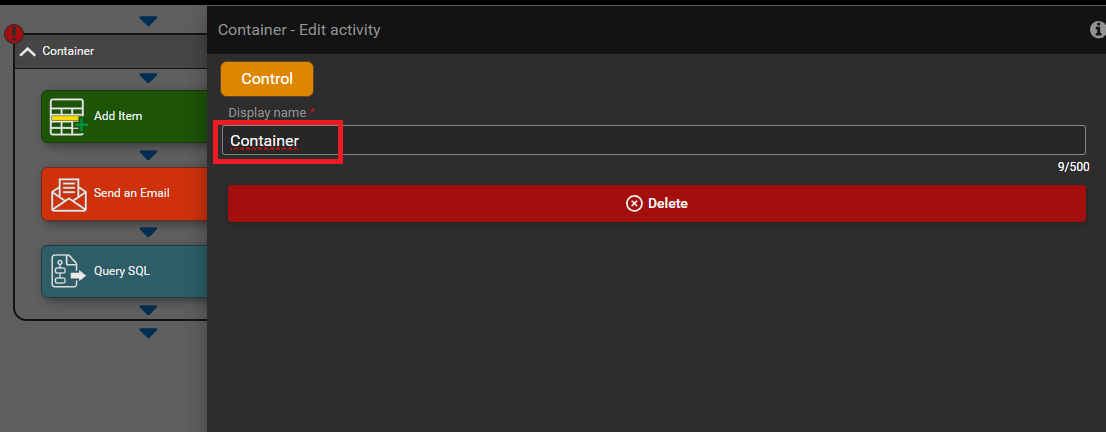
You can store the container along with the activities on the clipboard. You just have to drag the container and drop it on the clipboard.
Remove container
When you want to remove container from the action, you should press the left mouse button on the cross icon next to the container you want to remove, and then in the modal window confirm the action to remove the container. After pressing OK, the container will be removed.