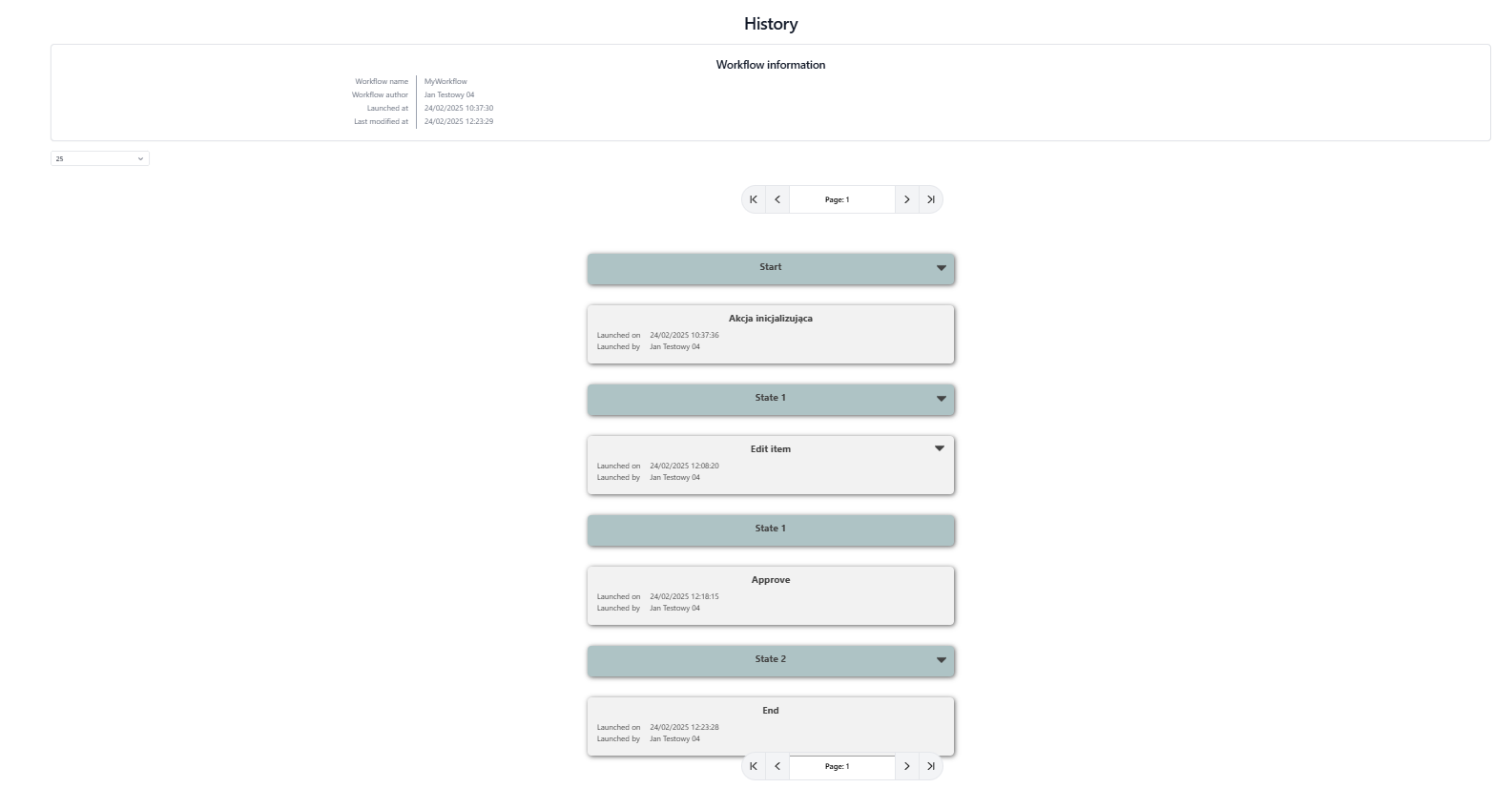Workflow History
In any moment when workflow is running (and when it has ended) we can check its history. Here we will find various information about the process, how it worked, who launched which action, in which state the workflow waited most time, etc.
Location
You can get to workflow history trough the view of all workflow instances that are or were running on current item. Just select More -> Workflow from item's context menu.
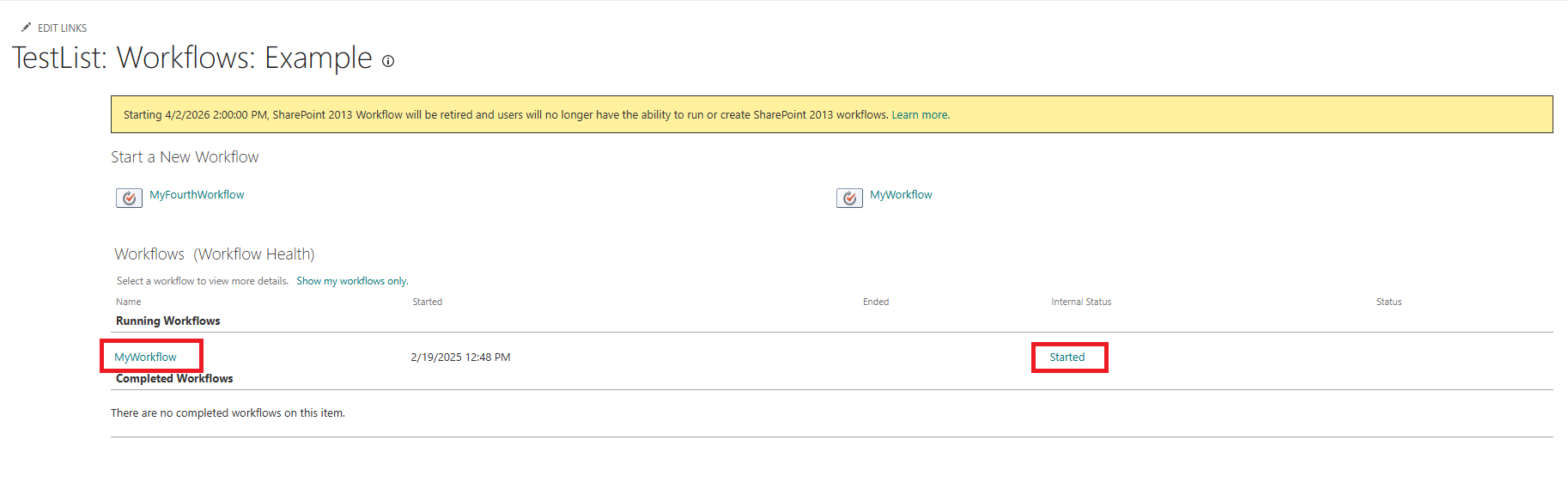
Now you have to click on link under Name or Internal Status. Links are marked with a red frame on the screen-shot above.
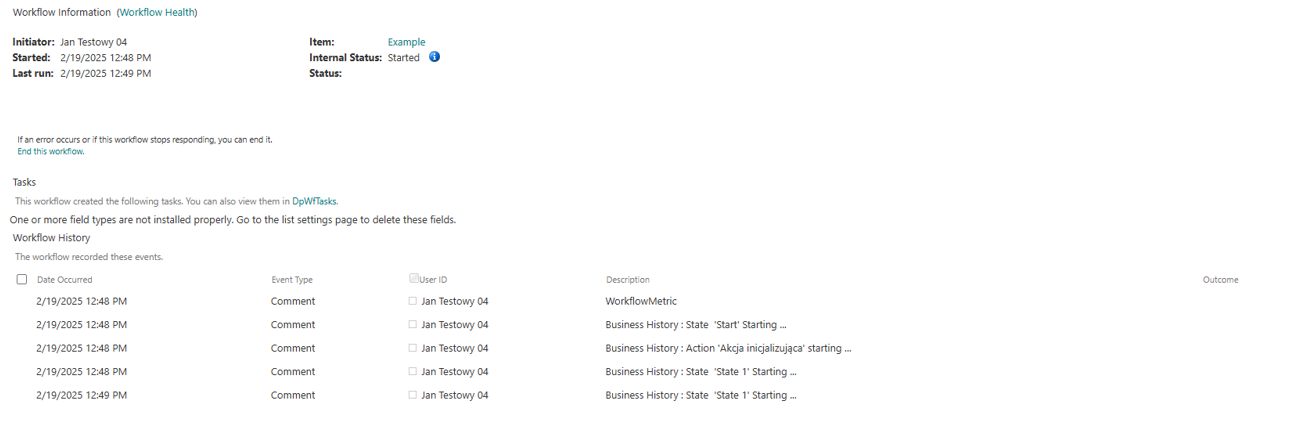
Workflow History Page
Aside from a brief view of all action and states which the workflow went through, you can also see the details of any action: what activities were launched and with what parameters, check if there were errors or warnings, what values they returned. You can also view what values were provided in action launch forms. This information allows you to monitor the process and helps detect errors during workflow development.
To see the workflow history preview you should select and check the list item on which you want to see the history. Then the History icon will be displayed in the menu at the top. After that you should to the History icon click. (The icon is marked with a red frame on the screen-shot below.) If only one workflow was running on the item, the history page will open immediately. However, if more than one was running, a menu with a list of workflows will be displayed on the right side.
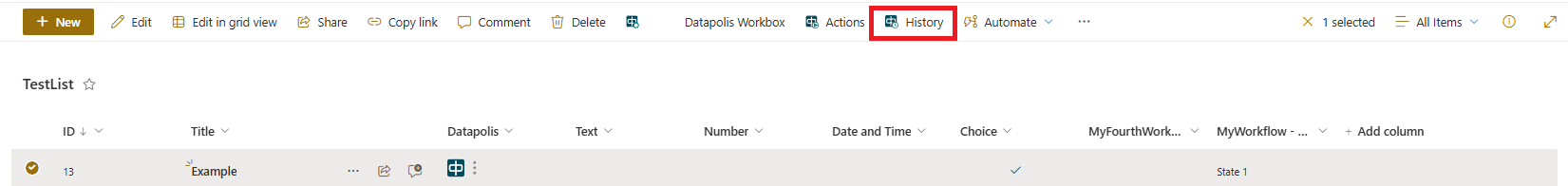
The list of workflows assigned to the item:
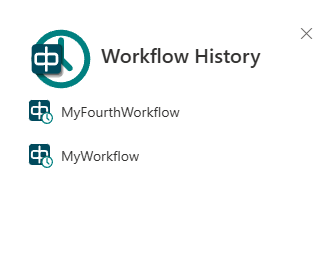
Than you choose and click on the name of workflow which history you want to see. Clicking on the name will open the page with the history of the workflow.
Also you can see a history of the workflow in another way. On a selected item you have to click on the dots. A menu with the name of workflow and available actions will be displayed. You have to click the name of workflow. It is shown below. A page with a workflow history preview will open.
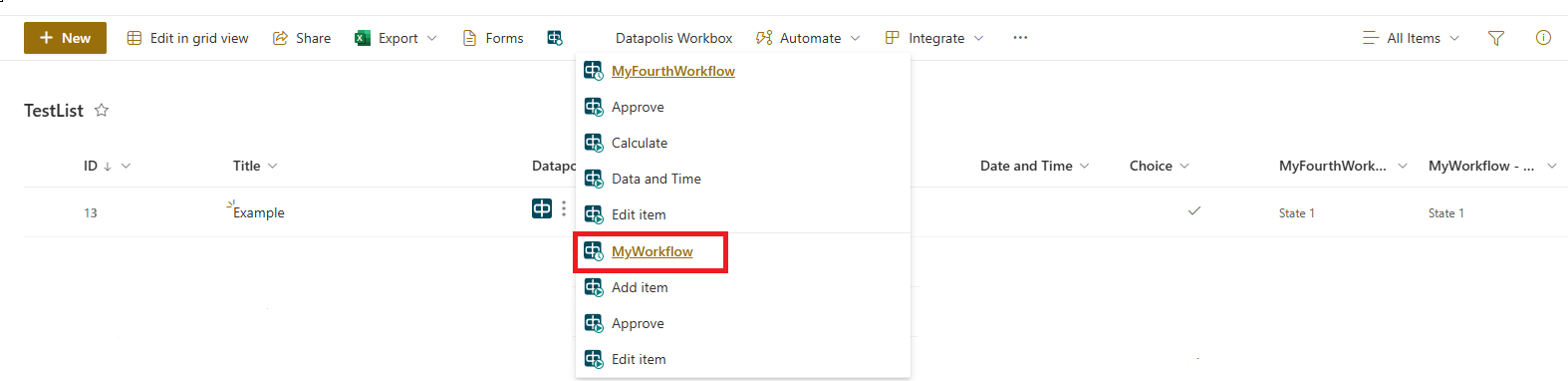
The workflow history preview is as follows:
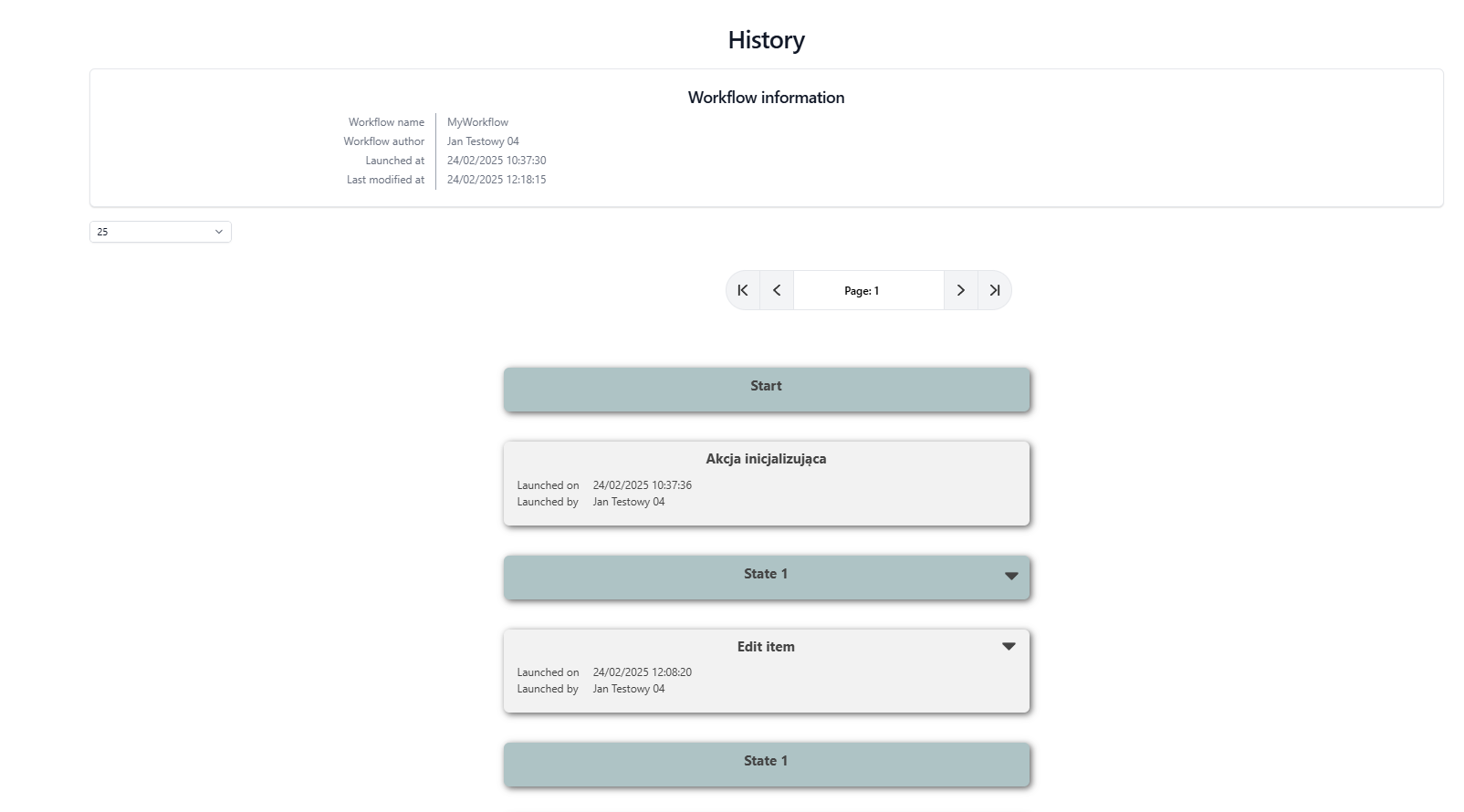
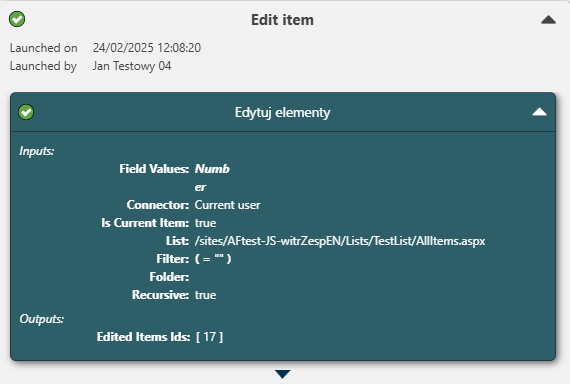
The completed workflow history looks like this: