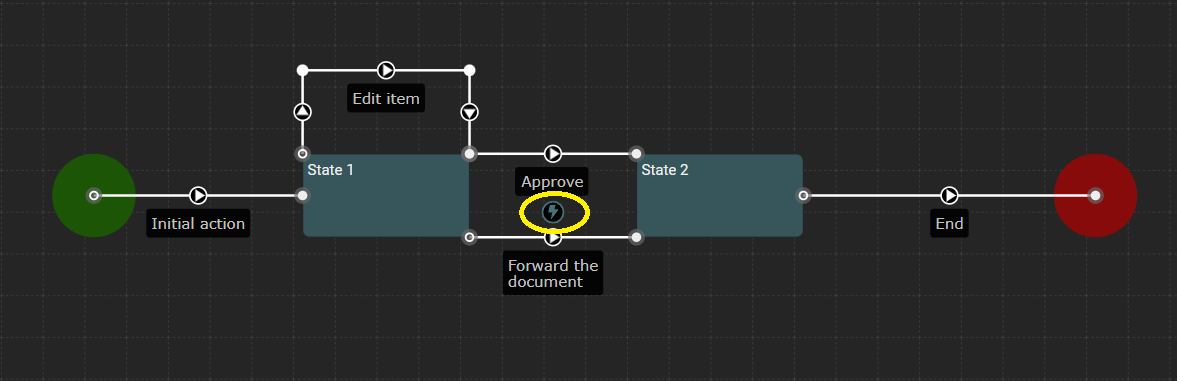Triggers
In the Datapolis Workbox designer, users can set triggers for actions. Triggers allow actions to be triggered automatically. Triggers help automate processes and eliminate the need for manual intervention, making workflows more efficient.
Let's add a trigger for an action. First we need to open the state menu, then select Action Triggers. After a while, a window will open in which you can add a trigger.
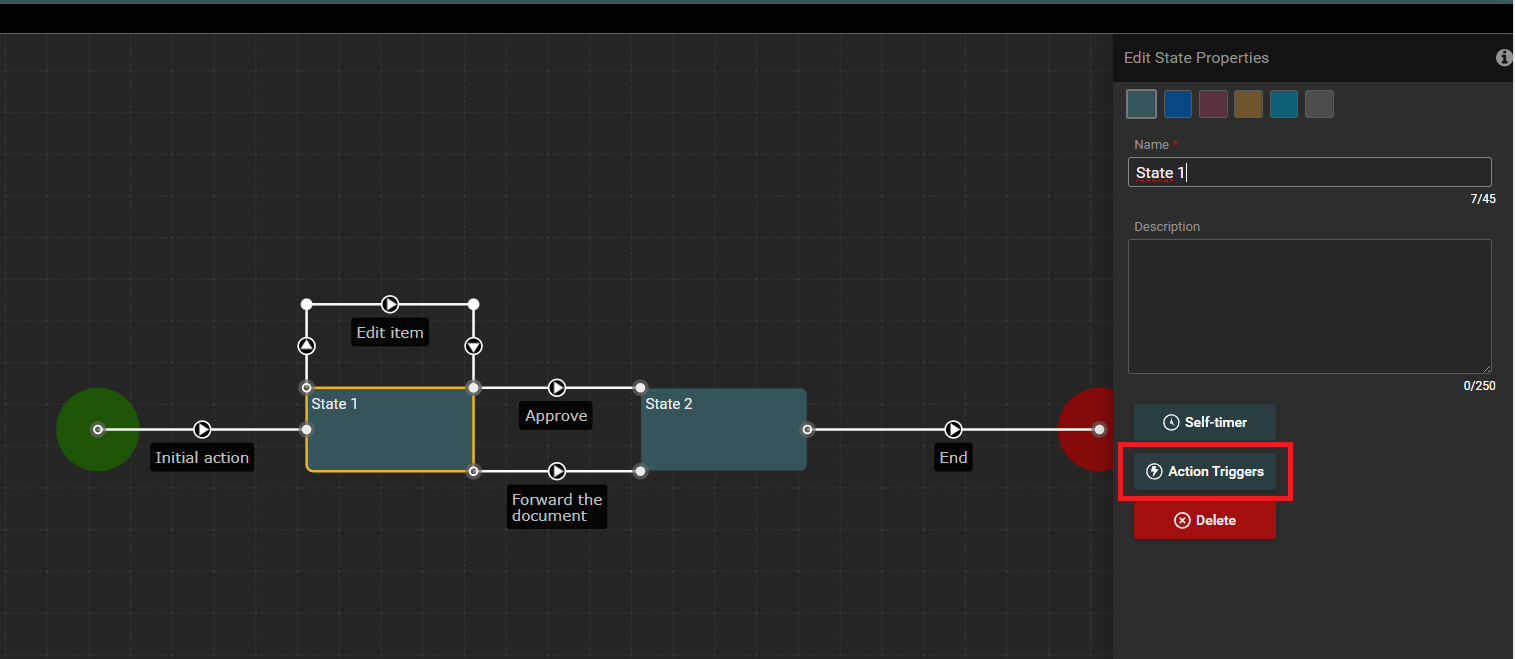
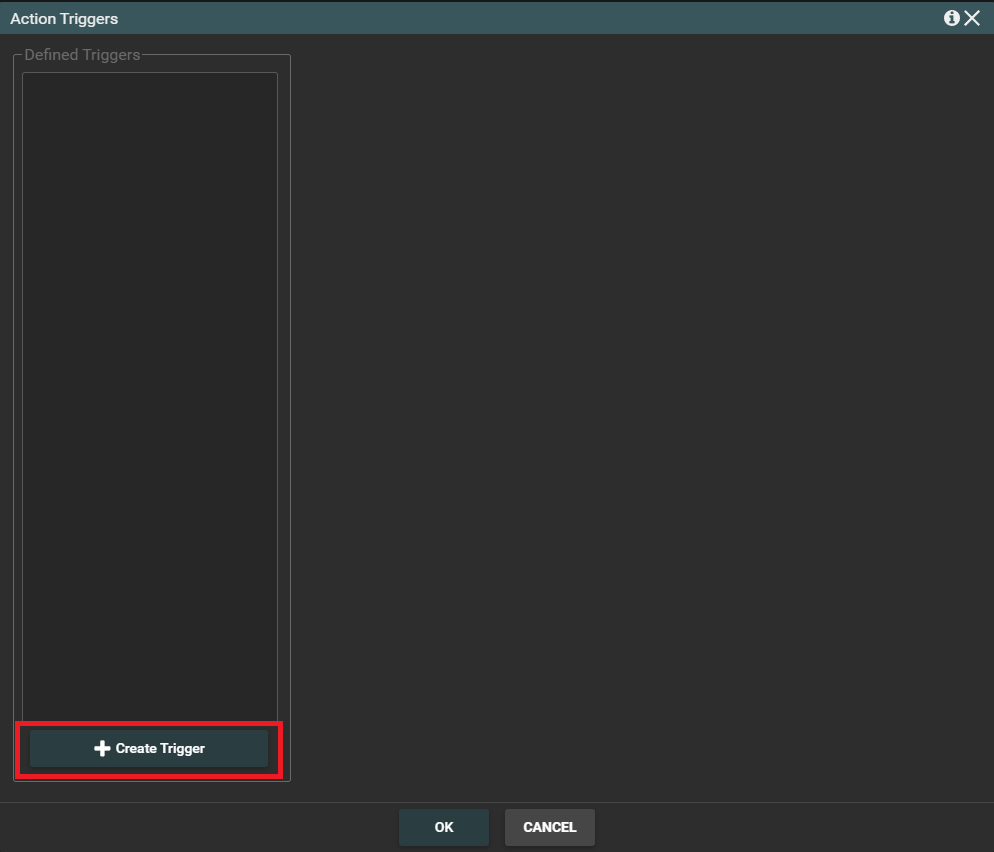
Now press the Create Trigger button.
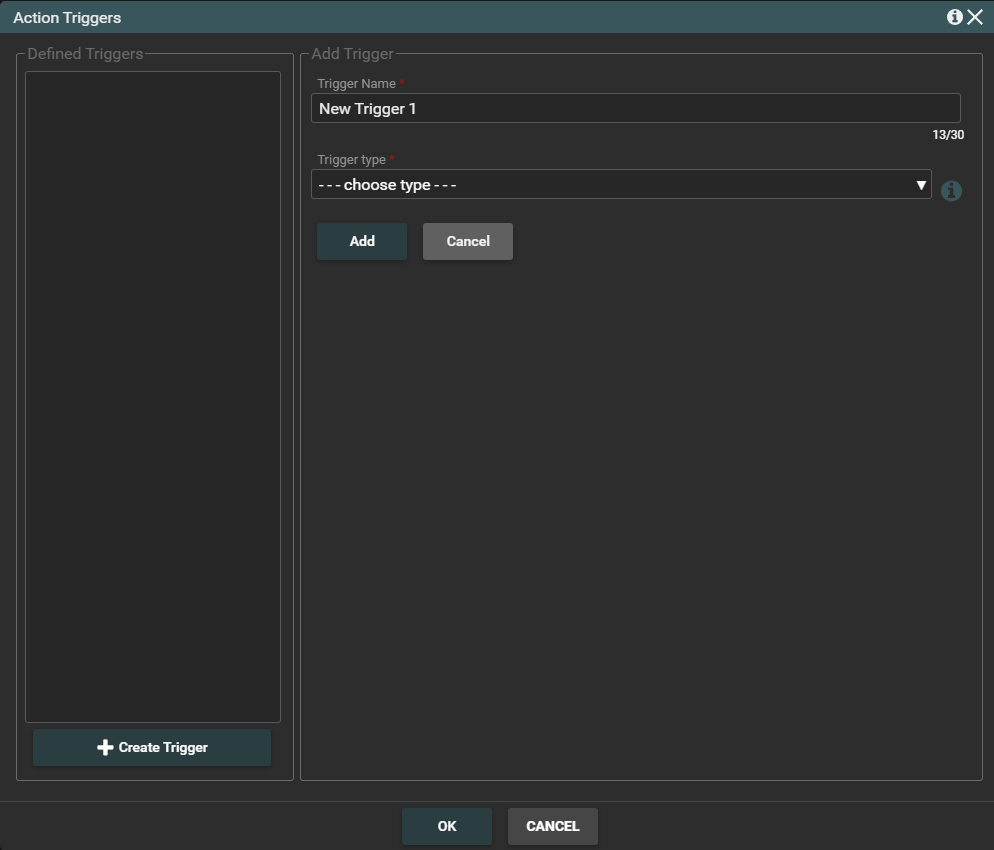
You should choose the type of trigger. The currently available trigger is an email message.
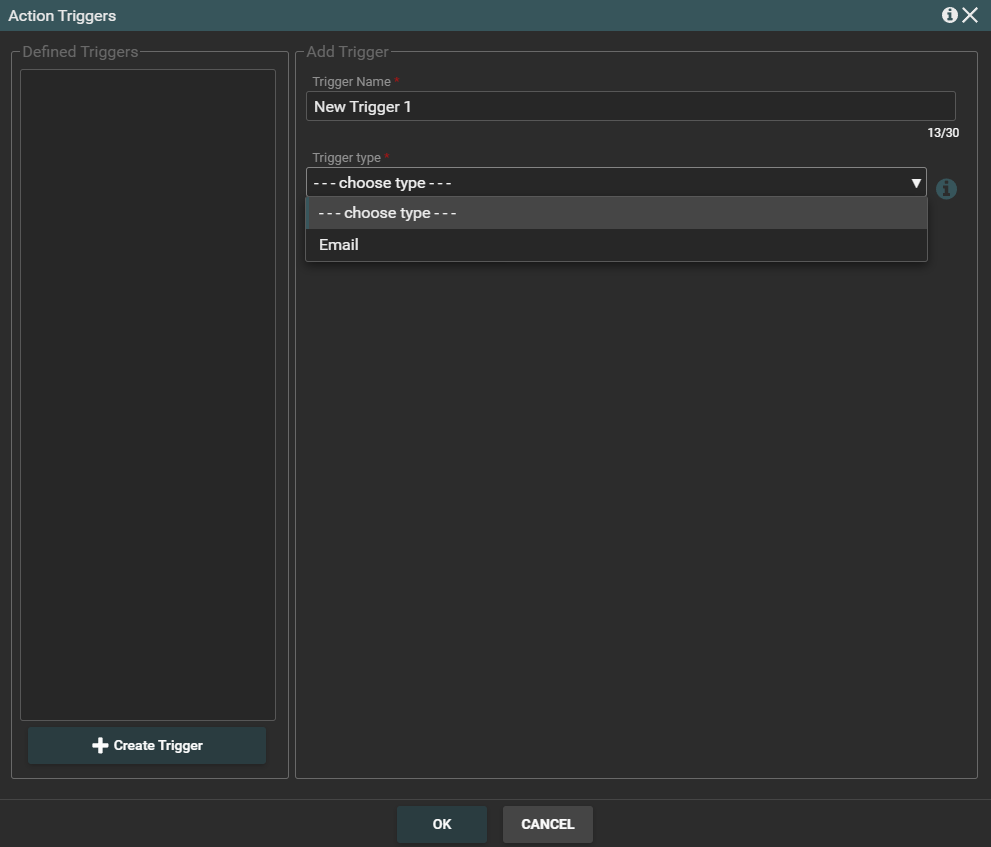
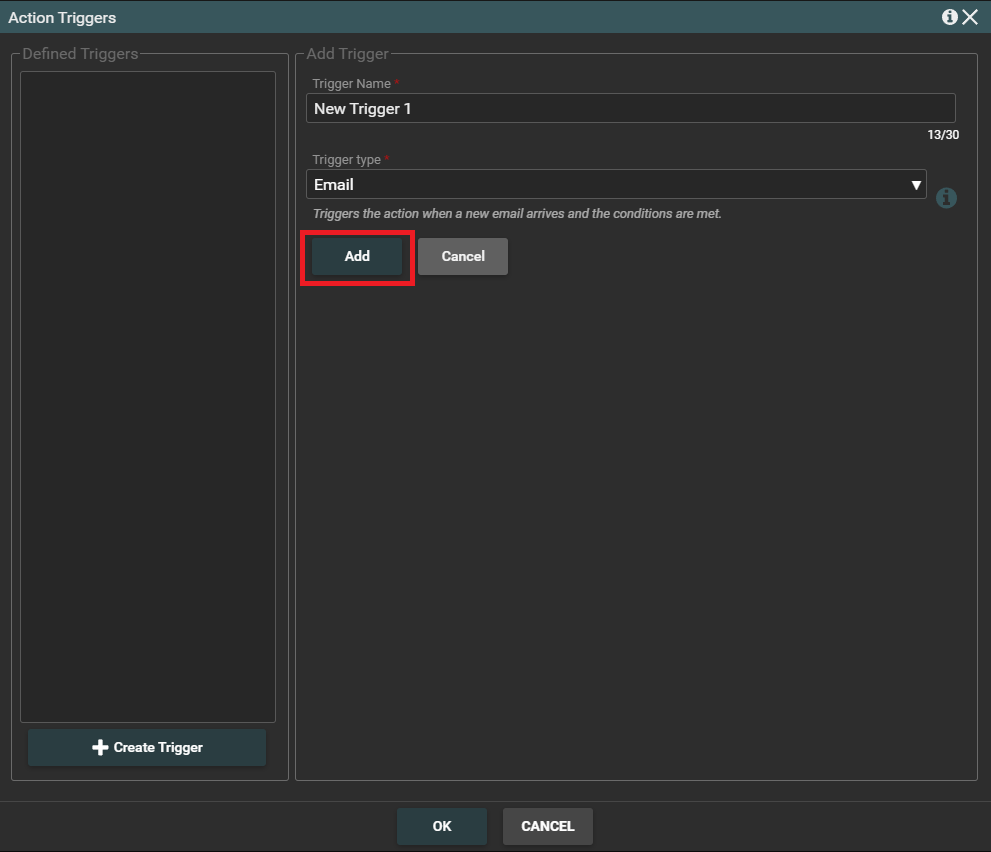
When you click the Add button labeled on the screen above, the next fields to be completed will be displayed. When setting up the trigger, a selection of connectors and variables is required.
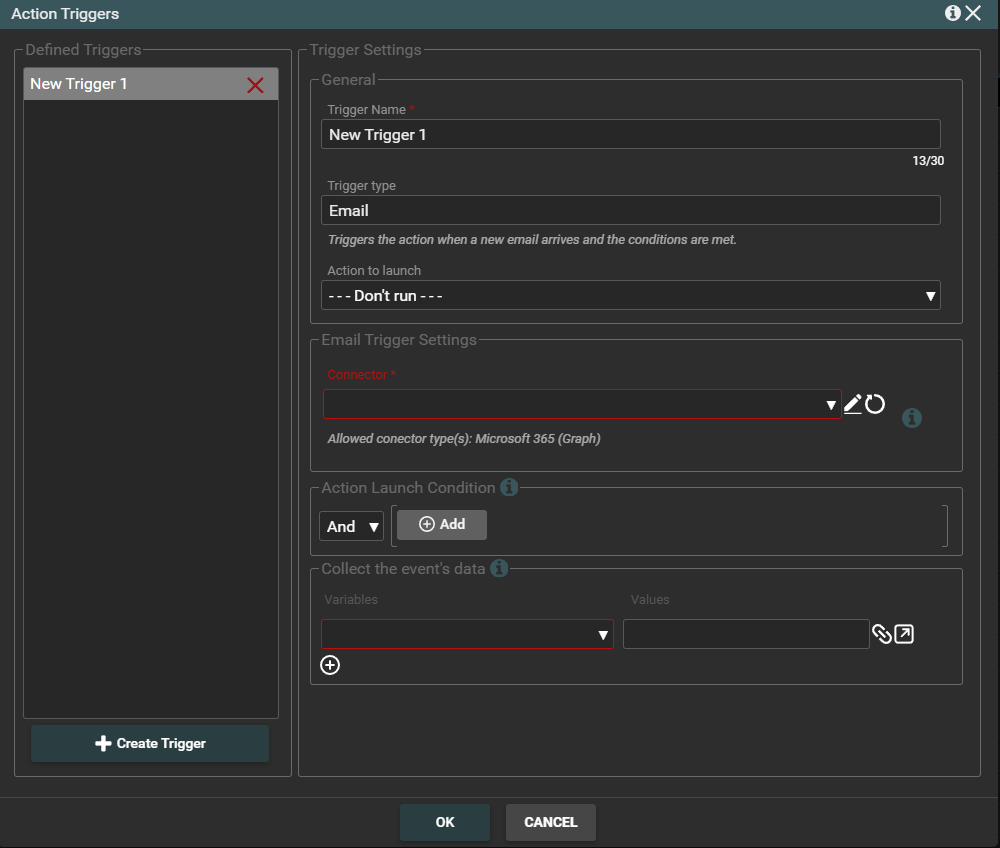
Now you need to fill in the fields. You can give a suitable unique name for the trigger. Then you should select the action for which the trigger is set. Let's choose the action “Forward the document”.
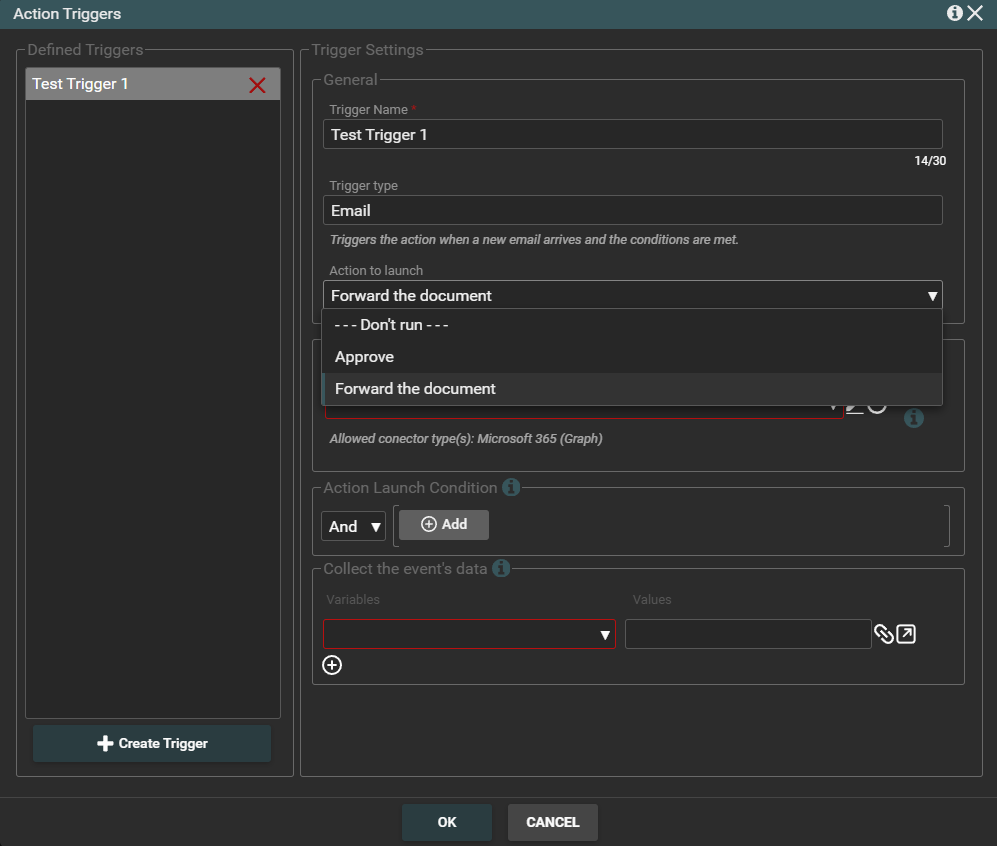
Then set the connector, only Graph type connectors are available. In addition, you should also select a variable and a value for it. To confirm the trigger settings you need to press the OK button.
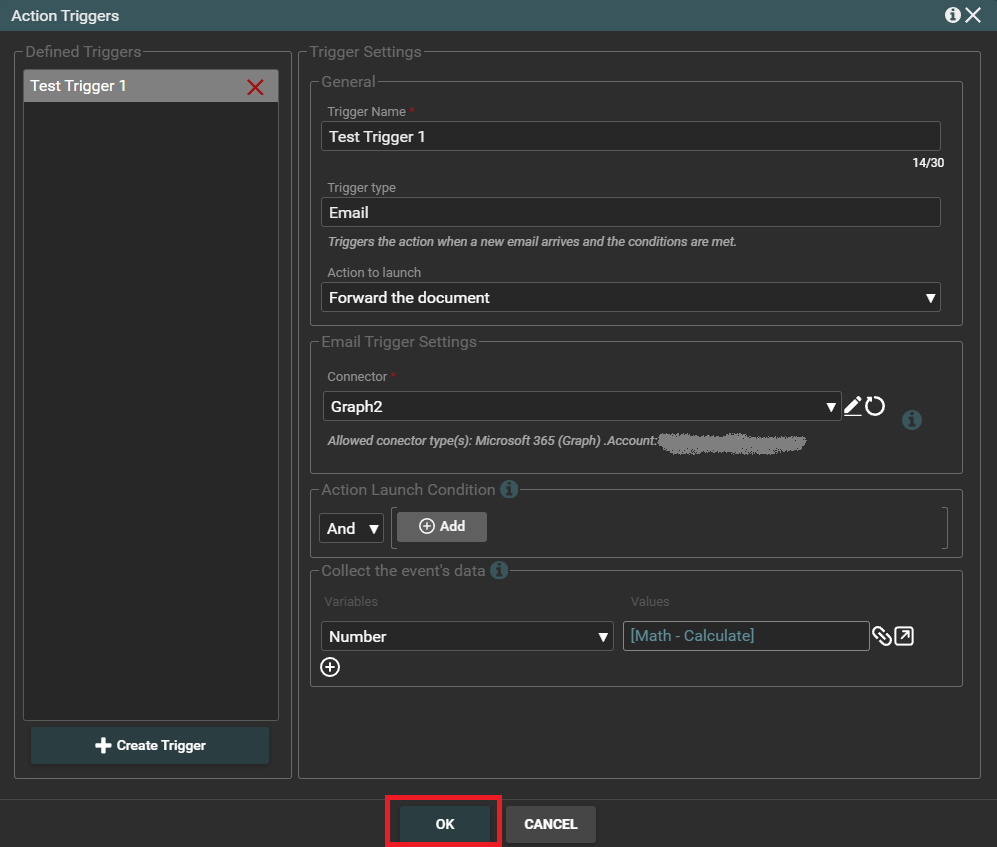
Above the action that has the trigger set, you will see a characteristic symbol. In the following screenshot it has been marked with a yellow circle.