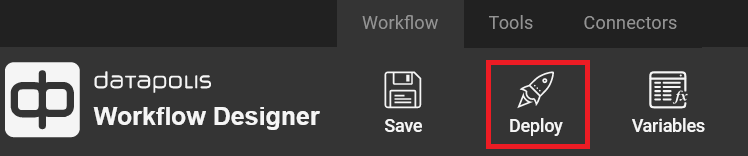Save and Deploy
How to save a Workflow
To save your workflow definition you need to click Save icon in ribbon. It will save the draft of you work.
In the screenshot below, the Save button is marked with a red frame.
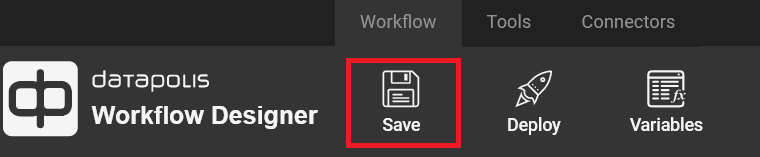
How to deploy a Workflow
To deploy your workflow definition, click the Deploy icon on the ribbon. This will save and deploy the latest version of the workflow.
In the screenshot below, the Deploy button is marked with a red frame.