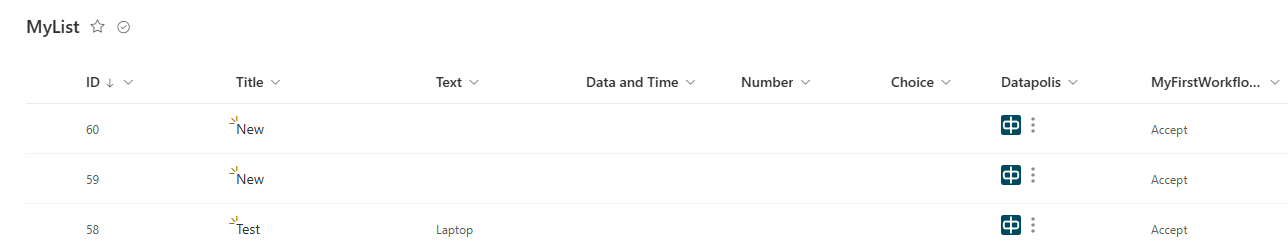While
While is an activity from Control group. While repeats group of activities while conditions are met and max number of iterations is not exceeded.
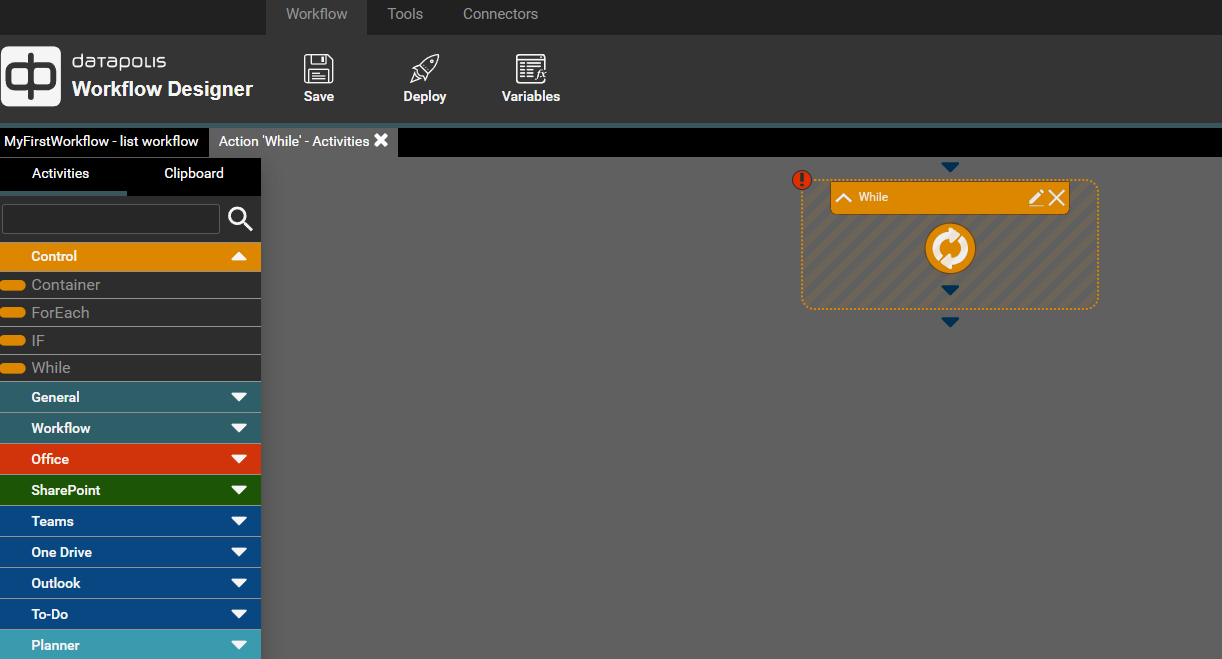
Let's make a simple example of a While activity. First, click the pencil icon to assign appropriate parameters of the activity.
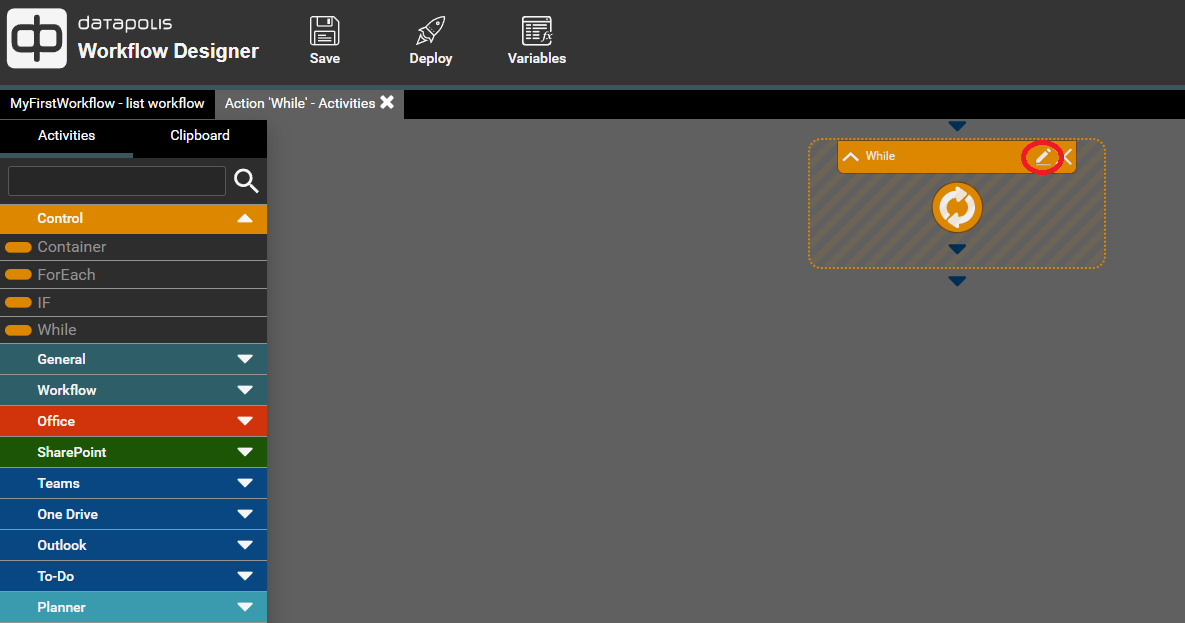
Set the condition as shown in the screenshot below.
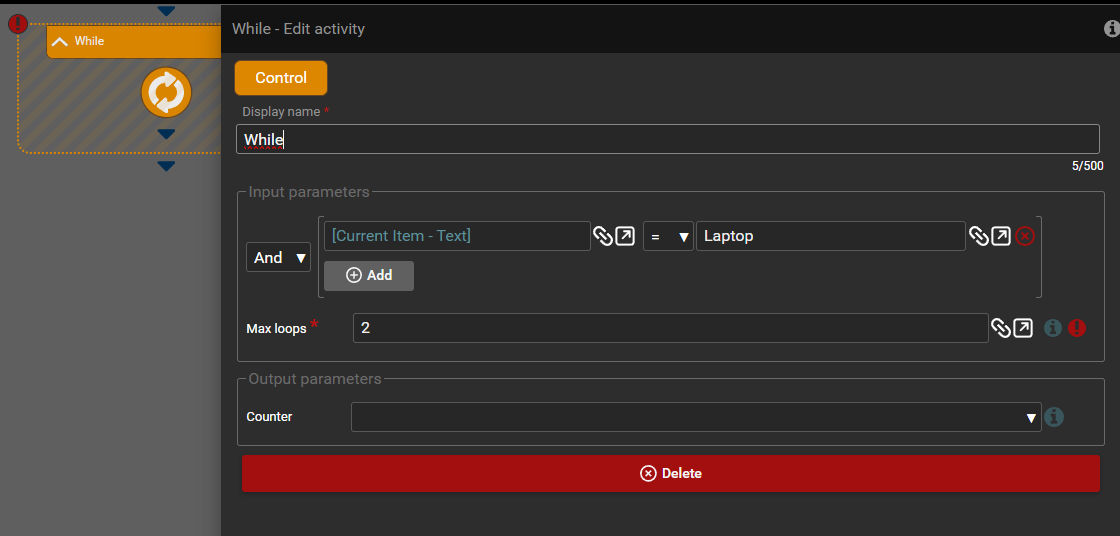
Next, let's add the Add activity to be executed when the specified conditions are met.
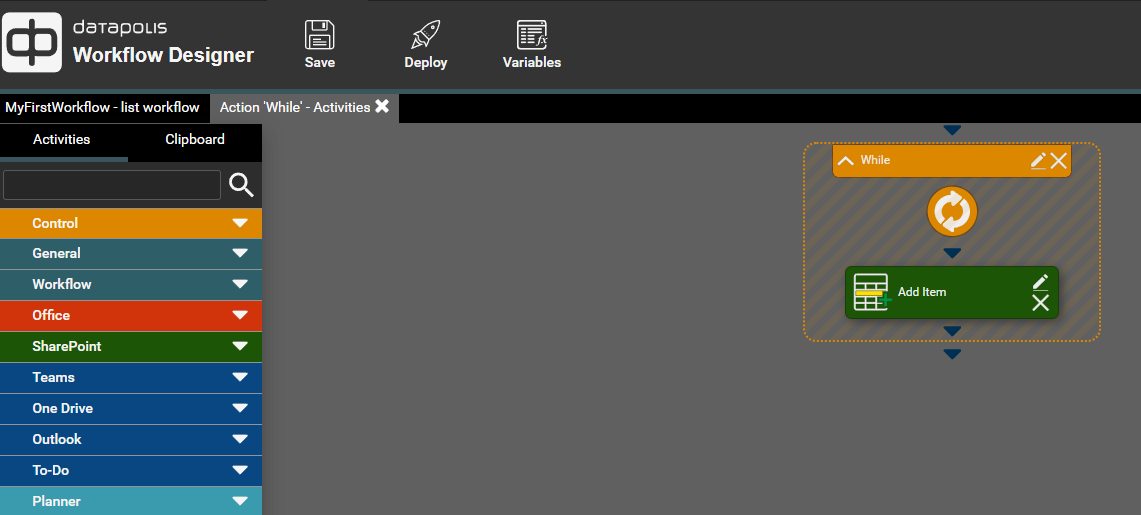

After deploying the workflow in the designer, return to the SharePoint list. We add a new item by entering the value Test in the Title column field and value Laptop in the Text column field.
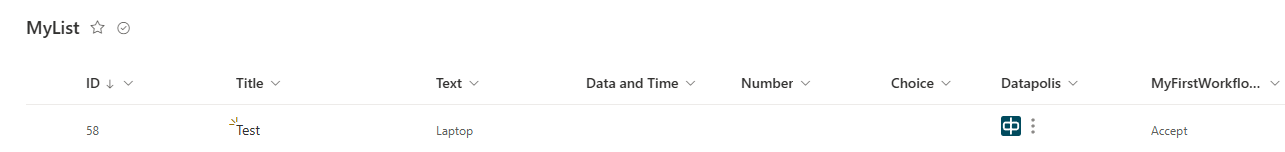
We trigger the action with the While activity. After running it, we can see that the conditions were met. The Add item activity set in While was executed twice, meaning two items were added to the list with the value "New" in the Title column fields, as specified in the While activity parameters.