Remove from Role
This activity allows you to remove selected users or a group from the selected flow role. The activity requires the connector for executing the activity and the role from which members will be removed. Additionally, there are optional parameters for specifying which members to remove and an option to remove all members from the role. The activity does not produce any output.
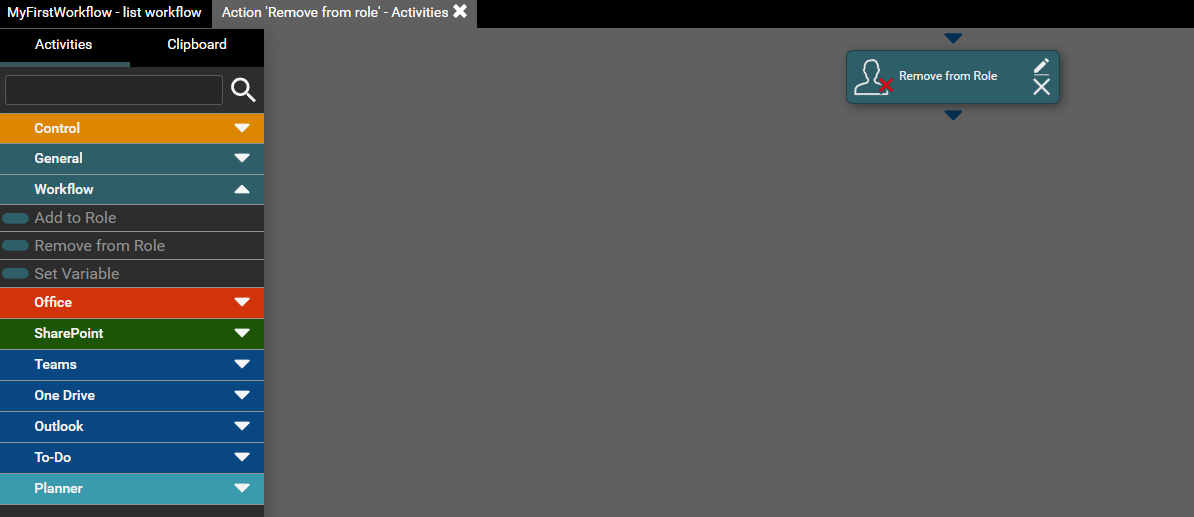
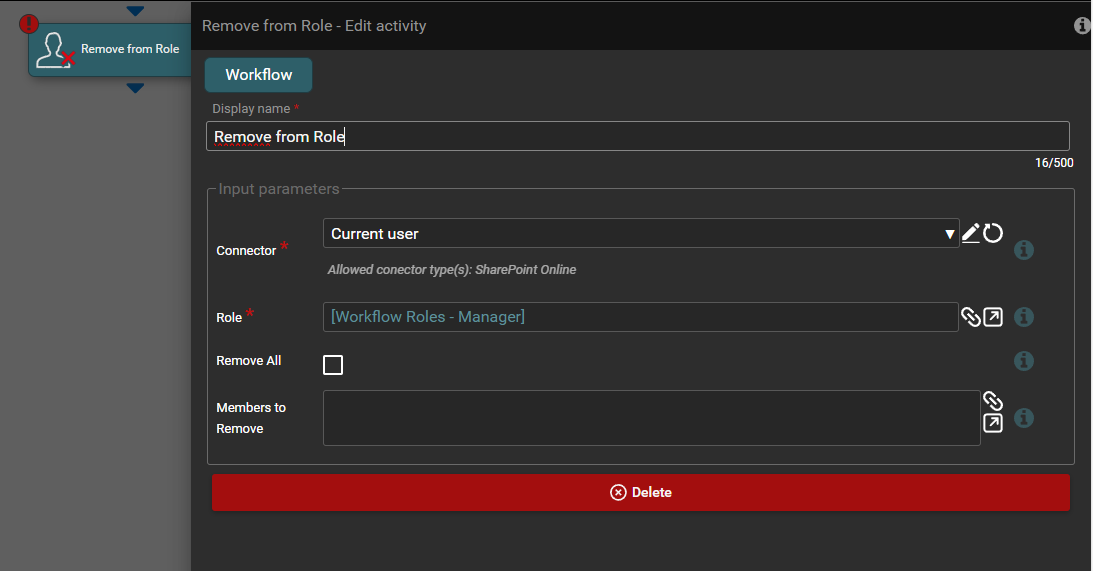
Required parameters:
- Connector is used to execute the activity. This ensures that the workflow can connect to SharePoint and perform the necessary operations.
- Role- in this parameter, specify the name of the role whose members you wish to remove.
Optional parameter:
- Members to remove- in this parameter, specify the logins of the users or groups who should be removed from the selected role. If this parameter is left blank, no specific members will be removed unless the Delete all option is selected.
- Delete all- it is checkbox. When you check this field all members will be removed from the role. If this option is enabled, the Members to be deleted field will become uneditable.