Action Properties
To set-up action properties you need to open action menu. It may be done by double-click on the action you want to edit or by clicking edit icon on menu that shows up, when you hover mouse on action.
After clicking the button shown in the screen-shot above, the window allowing you to edit action properties will be displayed.
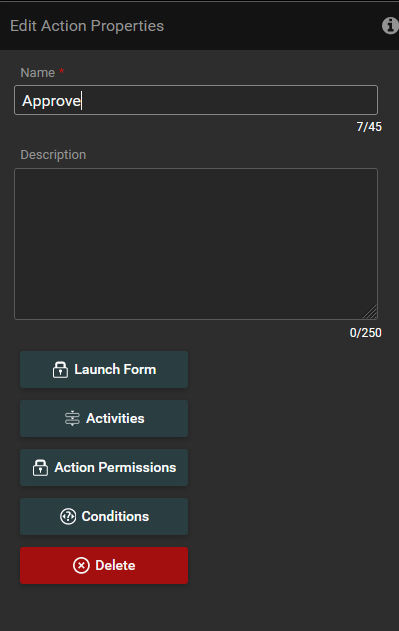
You can change/set following properties:
Name
You can change the name of the action.
Description
Description of the action that you can treat as internal comment.
The edit window also contains the following buttons:
- Launch Form - allows you to create a form for the action
- Activities - allows you to add activities for the action
- Action Permissions - allows you to edit permissions of the action
- Conditions - allows you to edit conditions of the action
- Delete - allows you to delete the action