How to set the action permissions
To set-up action permissions you need to open action menu. It may be done by double-click on the action you want to edit or by clicking edit icon on menu that shows up, when you hover mouse on action.
After opening the "Edit action properties" window, you should to click the action permissions button.
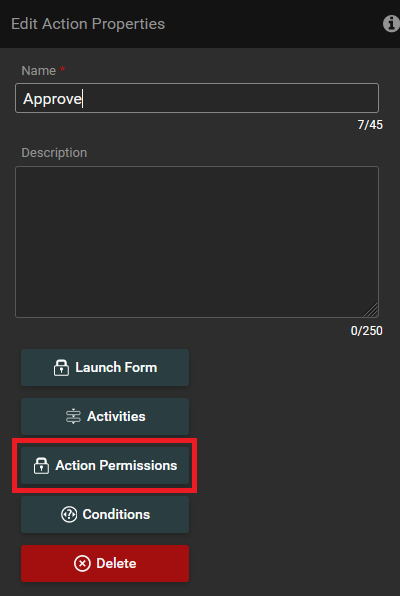
The window for editing action permissions will open. The window looks like this:
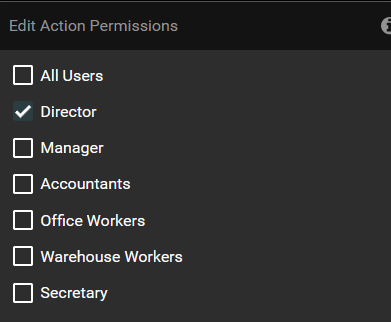
In this window you can choose which user will have permissions to launch action. To grant permissions, you need to check the checkbox next to the user's name. You can also take away a user's permissions by simply unchecking box next to the username.