How to add a new Workflow
Read the instructions below to add a workflow.
![]()
At first you have to click on Datapolis Workflow shown above. There will emerge a page where you can add workflows. The page looks like this:
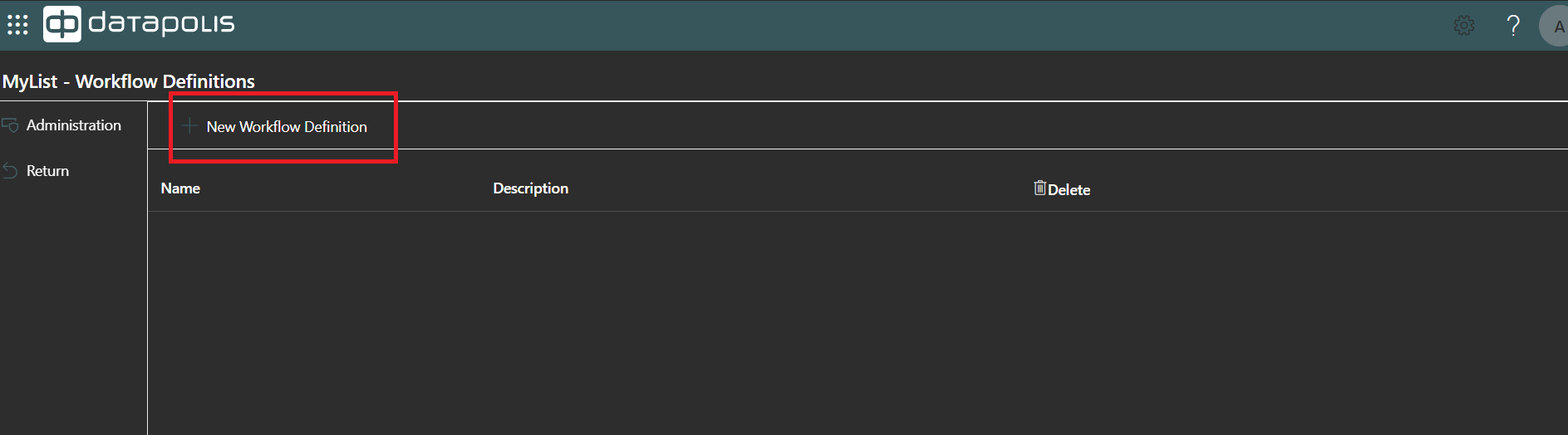
You need to click a New Workflow Definition, then a menu side panel will appear on the right side, in which you have to fill in the name field and click the OK button.
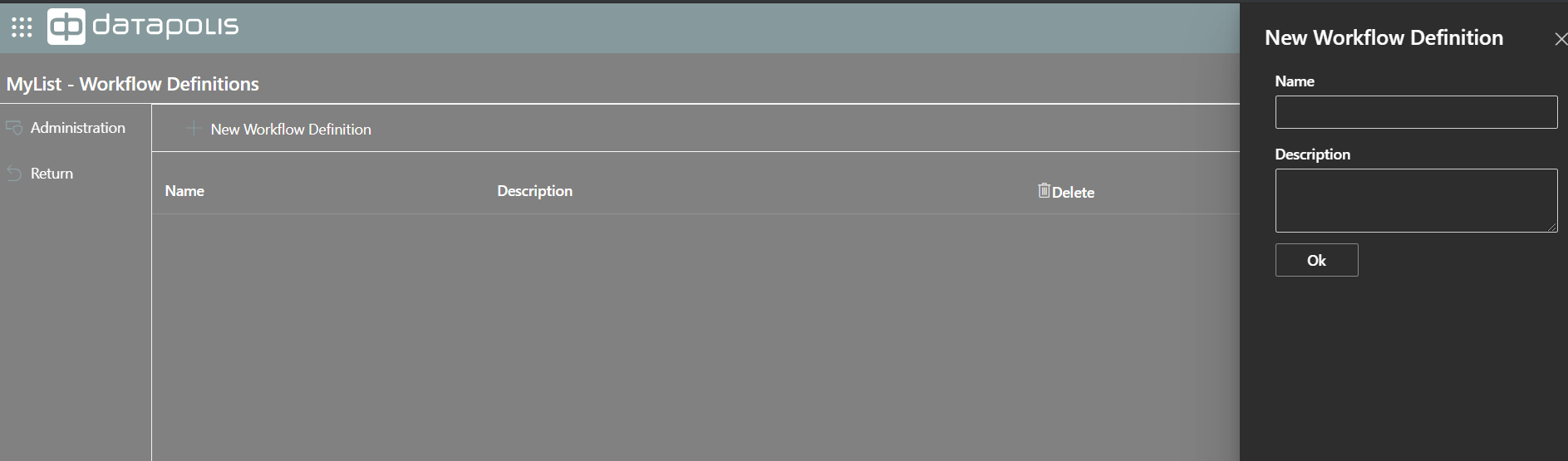
After filling in the fields you will be redirected to the designer, where the Workflow is shaped. The designer looks like this:
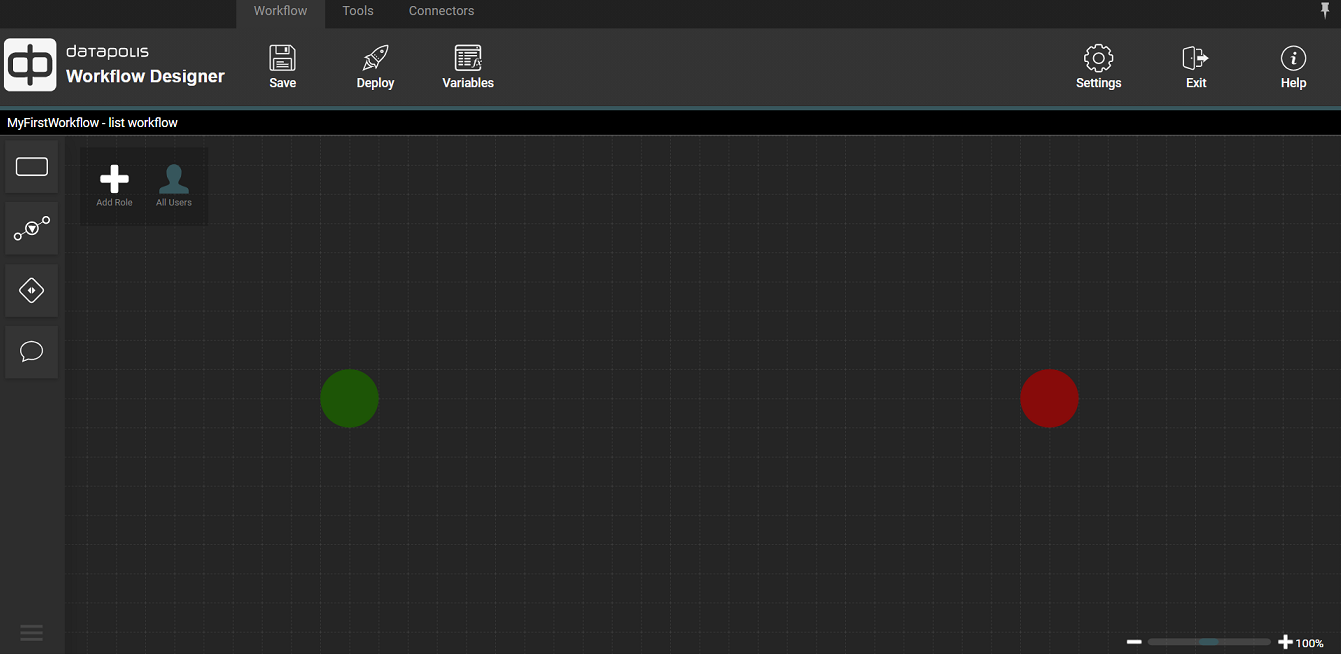
You need to complete the workflow elements such as states, actions, activities. In addition, the designer selects how to start the workflow. When our workflow is ready it should be deployed. By clicking deploy, the created workflow is first saved then deployed. It is recommended to use the Save button when creating a workflow. Thus you can save the changes. Due to this function, when creating a workflow, the changes made will not be lost.
Detailed instructions on creating a workflow in designer can you found in the section Create and run your first workflow.
Useful information
More than one workflow can be defined for a given list
All the workflows can be launched simultaneously