What are a limitations of a self-timer
Self-timer has some limitations. It is related to the SharePoint Online architecture.
Looped actions
A looped action can be created on the state. This action runs within one state and stays in that state. Running it doesn't cause the workflow to transition to another state.
Looped action looks like this.
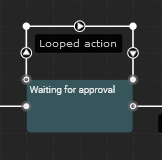
When you create self-timer which runs an action that is looped to state you can occur an error. SharePoint has limit 5000 request per 24 hours so when you create looped self-timer running every 1 minute there is a high possibility that you exceed that limit and your workflow will suspend. We recommend using at least 10 minutes time unit in looped self-timers.
Current date greater than the one specified in self-timer
In "Launch time" section you can provide specific date and time at which self-timer runs. If the specified date will be less then a current date (during the workflow runtime) your self-timer executes immediately.
Zero or negative time number in self-timer
If you specify zero or negative number in self-timer "Launch time" section workflow behaviour will be as specified below:
- For less than 1 minute - your self-timer will run in 1 minute
- For less than 1 hour - your self-timer will run in 1 hour
- For less than 1 day - your self-timer will run in 1 day