State Properties
To set-up state properties you need to open state menu. It may be done by double-click on the state you want to edit or by clicking edit icon on menu that shows up, when you hover mouse on state.
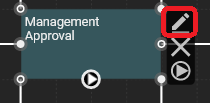
After clicking the button shown in the screen-shot, the window allowing you to edit state properties will be displayed.
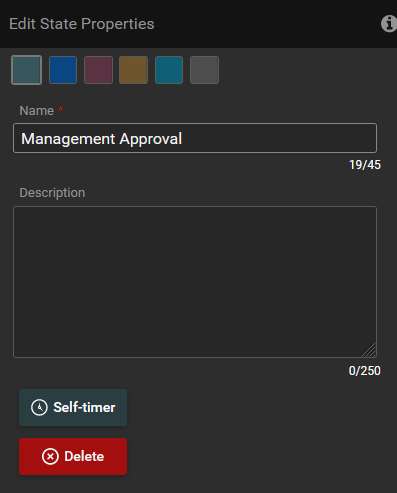
You can change/set following properties:
Color of the state.
You can pick the color of the state from the available colors.
Name
You can change the name of the state. Name of the state may be very important during the workflow execution as it gives information to the user where the workflow is at the moment.
Description
Description of the state that you can treat as internal comment.