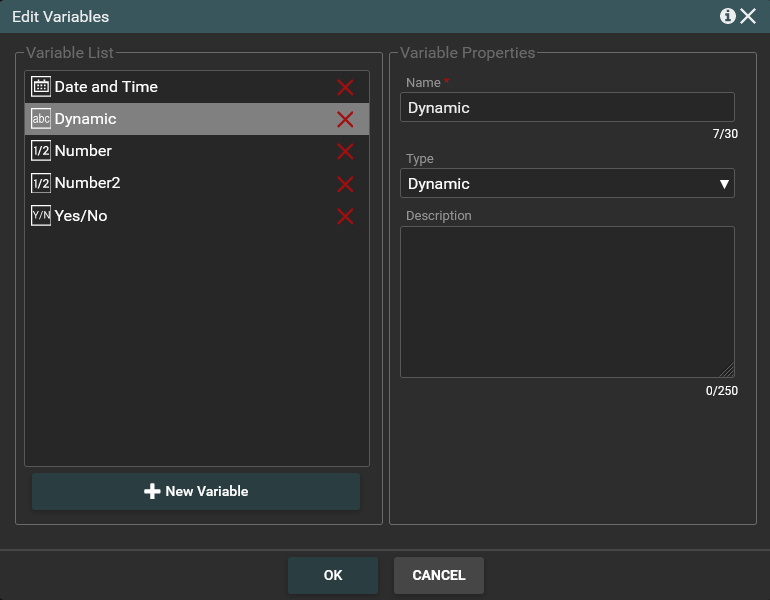How to remove the variable
If you want to delete the variable you should click Variable button on the toolbar. The Edit Variable window will be displayed. Then you click on the X button assigned to the variable and click OK. If you just closed the window or press cancel the variable will not be removed.
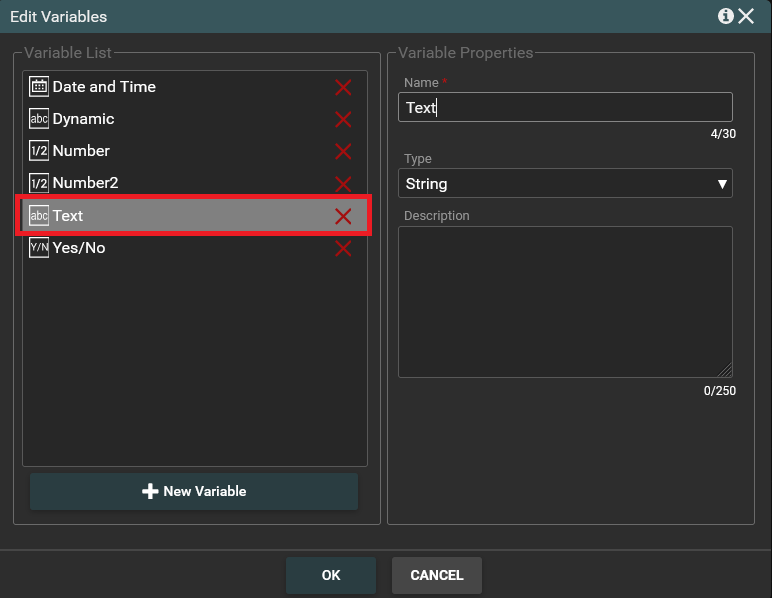
For example**😗* We want to remove the text variable marked with a red frame. Click the X button assigned to the text variable and then the OK button. After clicking OK window will close.
We check if the variable has been removed. For this we enter again on variable editing window. The text variable has been deleted from the list. This is shown in the screen-shot below.