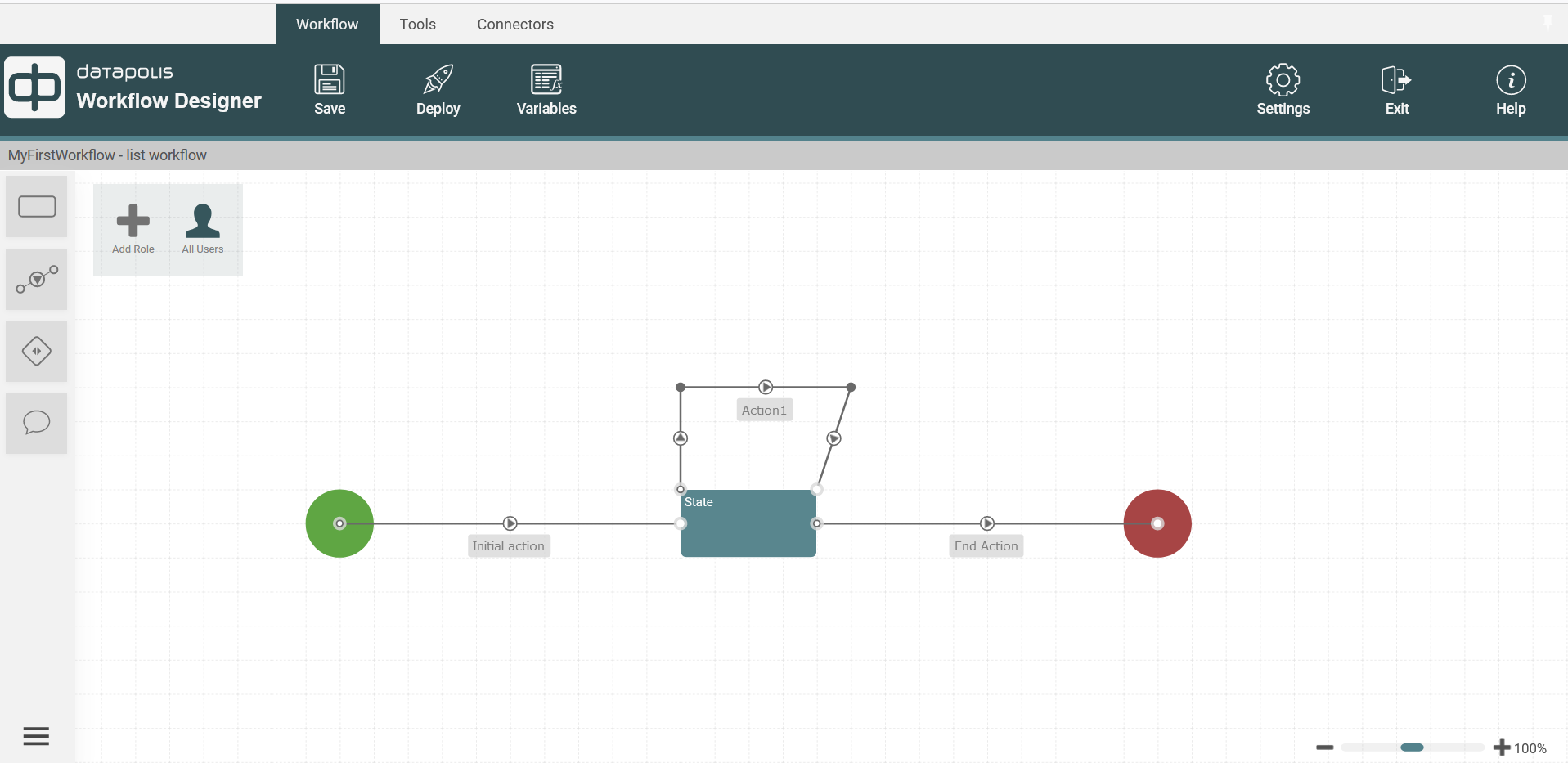How to change an application theme
The application has two themes: dark and light. Dark theme is set as default. If you want to change the application theme you should click the Settings button. In the lower right part of the popup there is a field for changing the application theme. You can choose between a dark or a light theme. After selecting theme click OK. The theme will be changed.
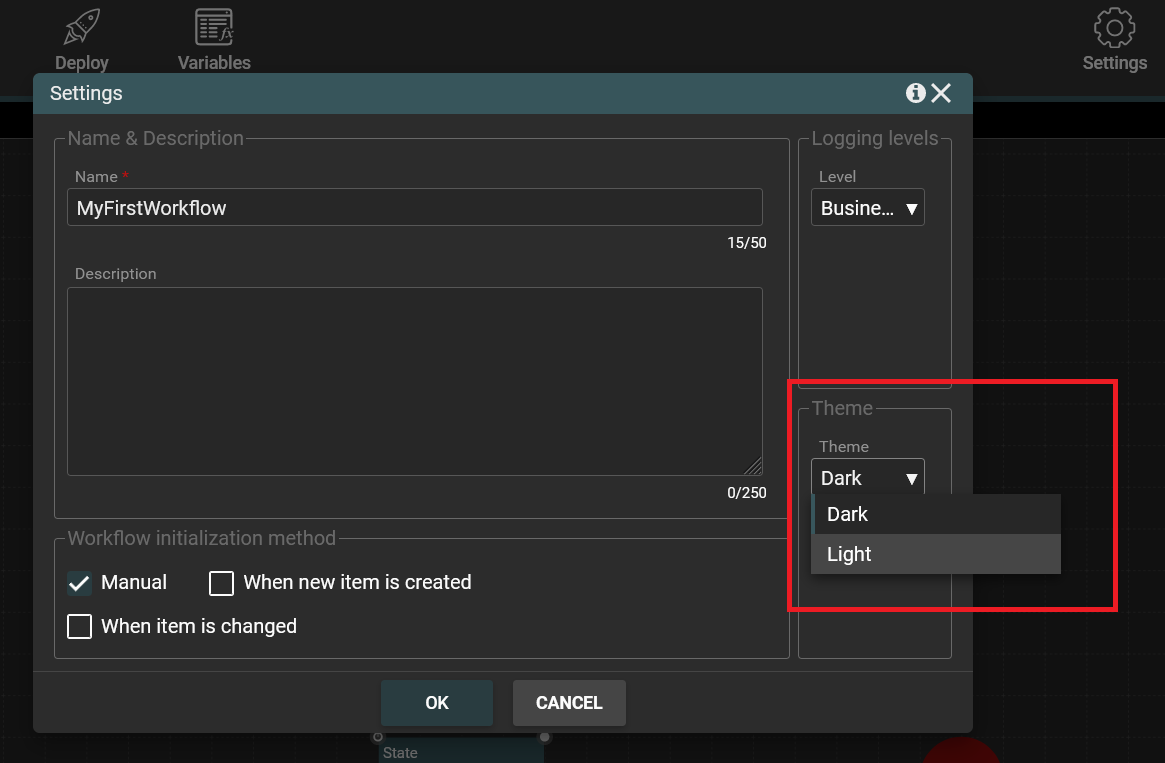
The light theme of application looks like this: