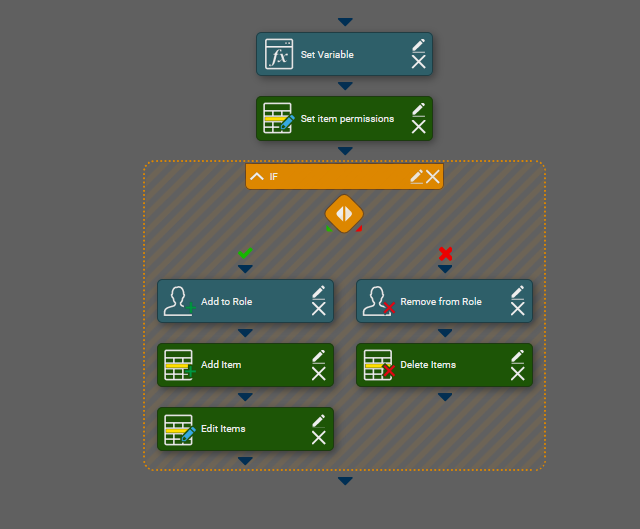How to add an Activity
To add activities to action you need to click activities icon on menu that shows up, when you hover mouse on action.
Another way you need to open action menu. It may be done by double-click on the action you want to edit or by clicking edit icon on menu that shows up, when you hover mouse on action.
After opening the "Edit action properties" window, you should to click the activities button.
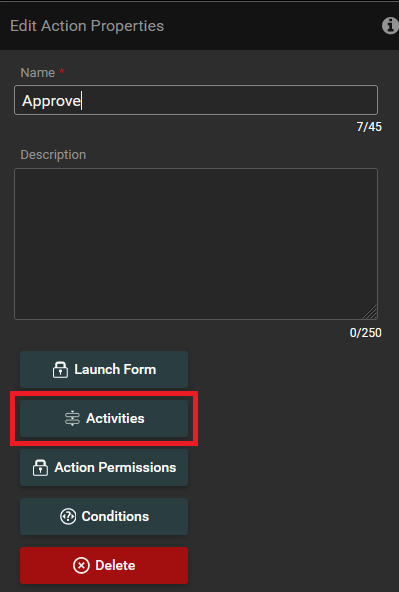
The window with activities looks like this:
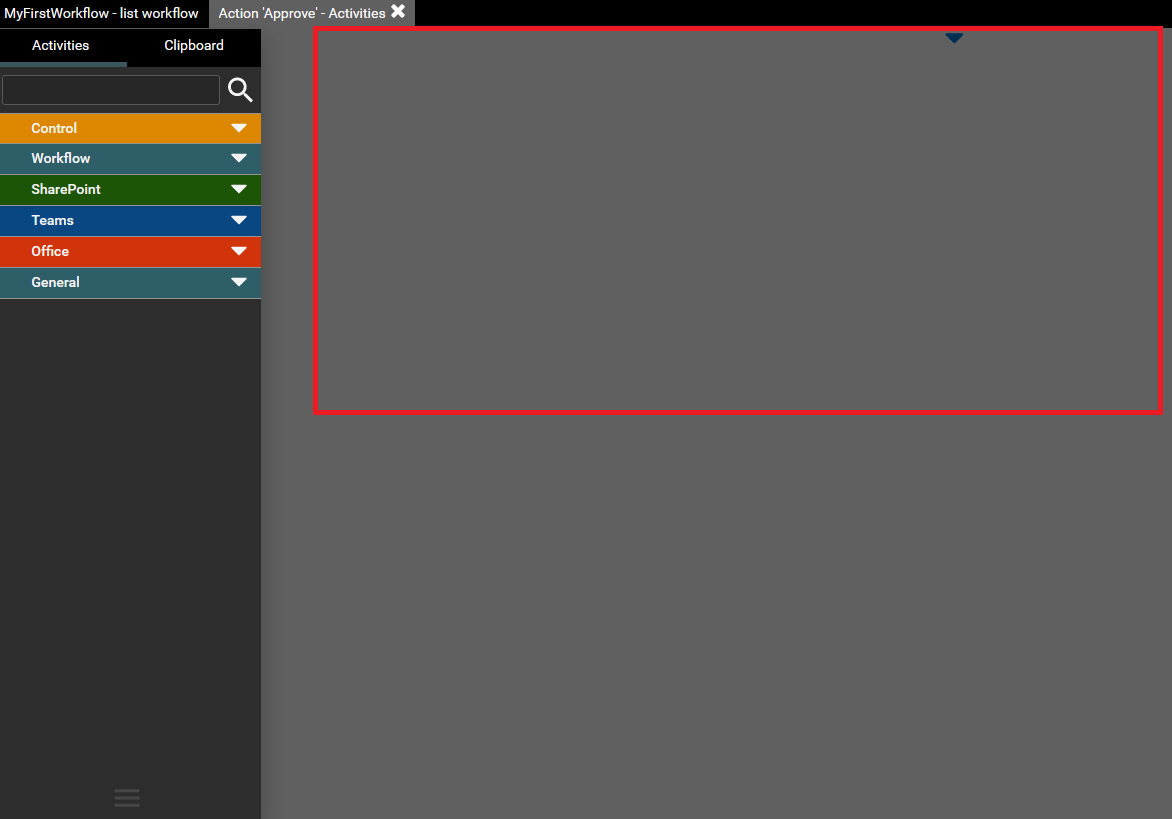
A special area to which activities are added is marked with a red frame on the screen-shot above. To add activities you have to just drag them from the list on the left and drop them on the special gray area.
Each action can have a unique set of activities. The set of activities for selected action may look like this.