Activities Types
The list of activities is as follows:
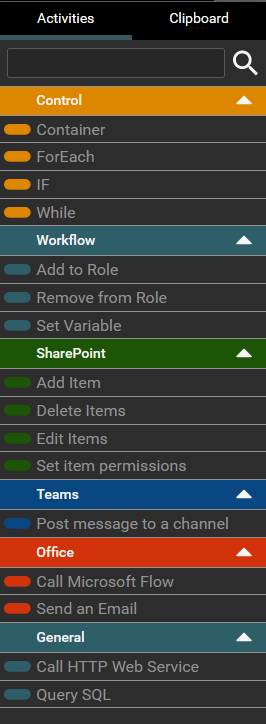
There are six groups of activities:
- Control
- Workflow
- SharePoint
- Teams
- Office
- General
Control group includes the following activities:
- Container - is used to organize activities. Within it, you can organize your activities.
- For Each - repeats group of activities for each element in an array, in order.
- If - allows you to set logical conditions under which the group of activities set on the left path is launched. Otherwise it allows execution of activities on the right path.
- While - allows to create a loop.
Workflow group includes the following activities:
- Add to Role - activity allows you to assign selected users and groups to a selected workflow role.
- Remove from Role - activity allows you to remove selected users and groups from selected worfklow role.
- Set Variable - activity allows you to set a new value of a workflow variable.
SharePoint group includes the following activities:
- Add Item - activity allows you to add a new item to the selected SharePoint list.
- Delete Items - activity allows you to delete selected items on the SharePoint list.
- Edit Items - activity allows you to edit selected items on the SharePoint list.
- Set item permissions - activity allows you to set permissions on items or the SharePoint lists.
**Teams **includes the following activity:
- Post message to a chanel - activity allows to post message to a Teams chanel.
**Office group **includes the following activities:
- Call Microsoft Flow - activity allows to start Microsoft Flow.
- Send an Email - activity allows to send an Email
General group includes the following activities:
- Call HTTP Web Service - activity allows to communicate with an HTTP Web Service
- Query SQL - activity allows to communicate with SQL database